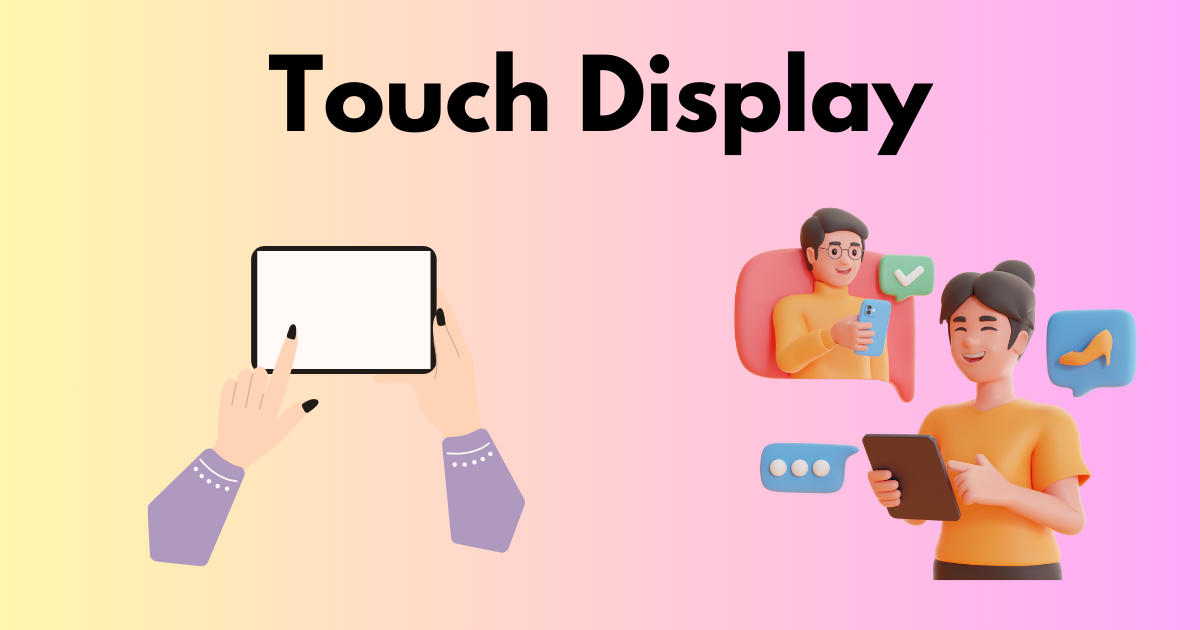How touch Display works?
Touch displays are found in various devices, such as smartphones tablets, kiosks and so on, which are used for detecting user interaction on touch. So let’s get started with how touch displays work, and use the different types as well as how they operate.
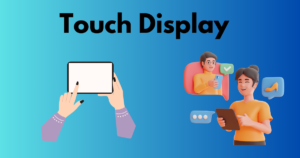
1. Types of Touch Displays
Based on technology used in touch, we can divide the touch displays into different types;
Resistive Touch Screens: They are made of up two flexible layers divided by a small gap. When either a finger or a stylus applies pressure, the two layers make contact and thus an electrical circuit. The change in voltage is then converted to points on the screen.
Capacitive Touch Screens: These screens have a layer of capacitive material held on an electric charge. When something conductive for example, a finger touches the layer, it changes the electric field at that touch point. The device senses this change and calculates the touched location.
Surface Acoustic Wave (SAW) Screens: SAW screens employ ultrasonic waves which traverse the surface of the screen. By touching the surface, the waves are disturbed and the system can identify the position of that touch by correlating it with a perturbation in these waves.
Infrared Touch Screens: These screens work on the principle of infrared light and sensors. The system is able to detect what area of the touch where the infrared light beams are interrupted by an object.
2. How Touch Displays Work
Resistive Touch Screens
Design : Two planes of shrinking conductive raw materials (usually indium tin oxide) divided by vacuum.
When the user touch, apply pressure on the screen, then the top layer of the touchscreen which is ultra-thin bends and touches bottom conductive films beneath it and this thing triggers current flow through connected circuits from this current change in capacitance or resistance it identify whether a touch event happens or not.
Signal Processing: The information of change in current is detected and processed to find the position of touch.
Capacitive Touch Screens
Electrostatic Field: The capacitive touch screen is the behavior of the second electric field sensitive touch screen, a layer of conductive material installed, when fingers with electric field enters the body surface it will affect delivery finger Capacitance.
Touch Detection, When a finger interface to the screen, it takes out some current from the electrostatic field.
Location: The device detects where the touch has happened by measuring the capacitance change at multiple points on the screen.
3. Touch Detection Process
Sensing: Through its technology (resistive, capacitive, etc..) the touch display continuously senses input.
Coordinate Mapping: When a touch occurs, the system converts that input into an X and Y position.
Signal Location: In signal processing, the location of these signals are analyzed by the controller which sends this information to its operating system before acting on the state (e.g., time for booting an app, scrolling etc.
4. Multi-Touch Functionality
Most newer touch displays can read multi-touch points, resting as multi-users at the same time. This is achieved through:
Capacitive Touch — With a matrix of sensors, the system can detect more than one touch point resulting in gestures like pinch-to-zoom or swipe.
Sophisticated Algorithms: These detect the movements and coordinates of more than one point on a screen, and translate gestures and actions.
5. Calibration and Accuracy
Some screens don’t fully accurately map touches unless calibrated, esp resistive ones as they drift over time.
It can also be the ability of a touch screen to have its sensitivity adjusted in device setting, allowing users an extra level of personalization for how easy it is to get their actions recognised on the sailscreen.
Conclusion
Touch displays use technology to detect user interaction such as resistive, or capacitive sensing. Touch sensing processIt is the process of detecting the touch, mapping coordinates and sign processing to allow consumers to command. Touchscreens — feedback and innovation over time today touch screens are as accurate and responsive has never been before, which allows new generations of devices to be equipped with advanced, conveniently-compelling interfaces.
Types of touch Display works
There are different types of touch displays and they utilize a number of technologies in order to register user input. Types of touch displays and how they work
1. Resistive Touch Screens
What It Is: Resistive touch screens are composed of two, flexible transparent layers with a gap between them. As a finger or stylus applies pressure on the top layer, it makes contact with the bottom layer leading it to detect a touch.
Advantages:
Supports anything (Finger, Stylus, Gloves)
Cheaper (in general) than many other technologies.
Disadvantages:
Can be less responsive and may need firmer touch to sense input.
Some multi-touch functionality but not too much.
More layers can mean the display is less bright
2. Capacitive Touch Screens
How does capacitive touch work: Capacitive is the screen using component which holds an electric charge like indium tin oxide. Conductive Object (e.g., a finger): Whenever an object approaches or touches the screen, it prevents the electric field at that point. So when that happens, we can process this difference in the touch location.
Advantages:
Very reactive and you do not need to press hard for it register the touch.
Multi-touch gestures (e.g. pinch-to-zoom) support
Better picture resolution and brightness.
Disadvantages:
Basically restriced to conductive materials (think fingers).
More costly compared to resistive screens.
3. Screens with Surface Acoustic Wave (SAW)
How It Works: SAW screens rely on ultrasonic waves that move over the surface of the display. The ultrasonic waves are activated when a surface is touched and the system tracks where the touch happened via that disruption.
Advantages:
Clear image quality, nice touch sensitivity.
Detect more than one touch points
Disadvantages:
Prone to dirt, dust, and moisture
Generally costlier than resistive and capacitive screens.
4. Infrared Touch Screens
How it works: IR touch screens work by using an array of infrared light emitters and sensors mounted around the edges of the display. The location in which the touch takes place is detected when an object interrupts the infrared light beams.
Advantages:
Works with input from finger, stylus etc.
Not caught off guard with any surface contaminants (since it does not depend on physically touching the screen)
Disadvantages:
Less precise, particularly for tasks that really tip the scales.
Infrared sensors around which need more room
5. Optical Touch Screens
How they work: Optical touchscreens use cameras or light sensors to capture touches by recognising changes in patterns of lights. They detect infrared or visible light.
Advantages:
Should allow for big screens and multi-touch support.
Extremely accurate and responsive
Disadvantages:
More complicated and maybe costlier than some other technologies.
Performance may be impacted by a number of environmental factors. For example, glare from the sun during daylight hours can cause the distance travelled to be read inaccurately due to reflections on the road surface.
6. Capacitive Touch Screens
How it works: Just as with capacitive screens, a projected capacitive screen uses a grid of electrodes to create an electrostatic field. They can even sense touch through a protective glass applications. It also supports more complicated multi-touch combinations.
Advantages:
This product is very durable and works even when you are wearing gloves or sunglasses.
They have a great sensitivity to the touch and is multi-touch capable.
Disadvantages:
More expensive to produce on the whole.
Greater sensitivity to various environmental factors such as humidity and temperature.
Conclusion
Touch display technology each specifically have their own advantages and disadvantages that make them appropriate for some applications and environments versus others. What it boils down to is that the use case determines the type of touch screen a business selects – taking into account cost, intended use, environmental conditions and demanded sensitivity.
Future of touch Display works
And the future of touch displays- changes in technology, design and user experience. Below are major trends and innovations anticipated to drive the future of touch display technology.